Anyone else getting it? Either you cannot get a character to load or random disconnects. There a 15 page post here http://forums.elderscrollsonline.com/discussion/60955/disconnecting-with-an-unknown-error-message/p1 about it.
ZOS keeps saying it's ISP related but that's bunk. My post follows - how can 2 machines on different ISPs have the same issue at the same time on the same account...the worst part is that ZOS support has no clue how to help. Run a test program and that fixes how...sheesh
I really do think there are multiple issues here. I never once had a disconnect until 1220 PM yesterday. I logged out and could login in only to have the character screen flash before the dreaded Unknown error. I have 2 different high speed ISPs at home that are completely independent - neither worked (using a wired connection) through different routers. It did not work on a different PC. It's hard to believe 2 providers suddenly got the same issue at the same time...
Support response left me confused - all they said was to run the Game Consultant. Not sure how the hell that fixes anything. See below - am I missing something?
I would like to ask you to perform the following process from The Elder Scrolls Online launcher:
• Open the ESO Launcher.
• Click on the Gear icon in the upper-right hand corner.
• Click the About tab.
• Click the Game Consultant button.
• Click Run Test to create the data log.
This function will generate an msinfo, a DxDiag, as well as a pathping in order to fully diagnose the issue at hand. You will then be able to open the report from the Game Consultant, or open the report location so that you can access and move the file itself. Please note that DxDiag is only a diagnostic tool that collects technical information on computers.
If the problem persists or if you have any more questions about this or other issues, please contact us again.