This would be my suggestion, just to get DHCP out of the equation. On your laptop, hold down the Windows key on your keyboard and press the R button. When the Run dialog appears, type "cmd" and press enter. In the command prompt that appears, maximize the window and type "ipconfig". Look for the connection that shows an IPv4 Address, Subnet Mask and Default Gateway. Write down the number of the Default Gateway. It should be something like 192.168.1.1.
Next go to the desktop computer and right click on the networking icon in the lower right corner and click "Open Network and Sharing Center". Click "Change Adapter Settings", right click "Local Area Connection" and then select "Properties". In the Properties window, select "Internet Protocol Version 4 (TCP/IPv4)" and click "Properties". In the next dialog, select "User the following IP address:", and in the edit boxes put the following:
IP address: Put the default gateway's number from the laptop, but add 1 to the end. So if the default gateway is 192.168.1.1, make this 192.168.1.2.
Subnet Mask: 255.255.255.0
Default Gateway: Same as laptop's default gateway
Then select "User the following DNS server addresses." In the edit boxes put 8.8.8.8 and 8.8.4.4. Click ok and close all of the dialogs.
See if this corrects your problem. Note that I'm assuming you're running Windows 7. If you're running Windows XP I would highly suggest you upgrade to 7 or 8, and if you're running 8, you have to go to the Desktop before doing any of these. Also, the DNS server address I gave you are for Google's public DNS (just letting you know).