I'm currently looking to get a second monitor for my computer (it will actually be my primary and my current the secondary), but the sheer number of choices makes it a very daunting task. I basically understand the difference between a LED and a LCD monitor, but that's the extent of my knowledge. My current monitor does well with gaming, but not so good with my photography, so I'm hoping to get something that will be better in that department. I don't watch movies too much, so that is not an issue. I can spend up to $400 on it, but would prefer a bit less if possible.
Does anyone have any suggestions? or at least be able to walk me though the terminology so that I know what I'm looking for? Thank-you for any help!
-Cait