I have a mouse with 2 extra buttons on the left side. As much as I like it, I originally got it for SCII, and never thought I'd be playing any button-intensive games.
I'm not sure I agree with the complete unbinding of the backwards key. While it's not the key you want to use when running away, it's a good one for slow backing away or for careful repositioning. The problem with strafe is that you have to turn your camera to strafe backwards. But usually, I position my fingers in a way that the backwards key is kinda difficult to use anyway, so I don't see the reason to get rid of it.
GW2 binding is kinda difficult without having a many-button mouse. :/ At the same time, I'm usually pretty crazy about hotkeys. I also hate having stuff on the numbers. So I'll have to deal with something like this:
Dodge: Shift
Jump: Space
Forward-Strafe Left-Back-Strafe Right: E S D F (allows for more buttons in a symmetric layout)
Turn Left: Left Arrow Key
Turn Right: Right Arrow Key
(RP purposes)
Weapon Skill 1: Q (not used much due to automatic AA, unless I decide to turn that off)
Weapon Skills 2, 3, 4, 5: A W R G
Utility Skills 6, 7, 8: Z X V
Heal Skill: Mouse Button 4 (closer to thumb)
Elite Skill: T
Weapon Swap: Mouse Button 5 (farther from thumb)
F1, F2, F3, F4, F5: 1 2 3 4 5
Use: Middle Mouse Button
Not sure about calling targets and stuff. Alt, Alt+something, maybe.
The general rule is that, to press any of the buttons, either one finger needs to slightly move, hopefully without actually letting go (S->W, F->R, F->G, F->T), or some other finger can deal with it (pinky for A, Q, Z, X; thumb for V). Also, since all 4 ESDF keys are movement keys, I'd usually only have to press one of them, so any remaining keys could press the other hotkeys as long as they're on the opposite side. Some switches like (E->R) are also possible in that case.
» Edited on: 2012-07-25 18:31:57
» Edited on: 2012-07-25 18:34:27
» Edited on: 2012-07-25 18:40:19