All my questions are GW2 related. If all goes well, it will be my game of choice for many, many years to come. I'm hoping to get an idea if I need to save up for better parts and have supplied my system info below along with a few questions.
I purchased a Dell through their dents and scratches site. In doing so, you save a bit of money but, unless you pay more to add stuff (obviously), it pretty much comes however it was originally ordered by the original purchaser. I could have added stuff but really I don't know what I'm doing. I know that I have 1 TB of disc space, 18 GB of RAM and will be able to add/improve parts if/when needed. My processor is Intel(R) Core(TM)i7 CPU 930 @ 2.80GHz 2.80 GHz and my graphics card is a ATI Radeon HD 5670.
Can someone tell me if FPS means Frames Per Second and if so, what is considered a good FPS?
What is the difference between CPU vs GPU usage and how do I tell which my computer is using?
I really like my graphics set to high and haven't had any issues with how my computer runs GW2 but we haven't hit launch yet. So, if end up with problems graphically post launch, how can I affordably improve them?
Finally, I've read that a power source should be rated a certain number ... not sure what. What and Why is that and how do you improve it without purchasing another?
Thanks in advance!
Myk
p.s. I may have more questions in the future! :)