My new computer is on its way and will be here in a couple days. The old computer it is replacing has the exact same SSD hard drive. The new computer can have like 4 hard drives, and I would like to install the old hard drive on the new computer. Not in RAID config or anything, just as a second drive and to recover information from the old drive that I wasn't given the chance to retrieve before it died. Other than plugging in the old SSD hard drive into the new case what do I need to do? Just set the boot order in the bios? Or do I need to know/do something additionally? Any help appreciated and thank you ahead of time.